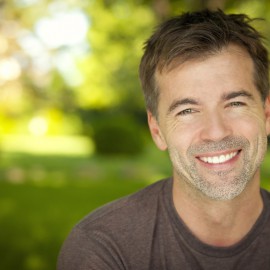With the 2021-22 school year underway, we thought we should share some studying tips for kids with ADHD. Anyone with ADHD can tell you that a typical 8-hour school day is no walk in the park. The tips in this article will be things kids can do digitally, so if you don’t want your child to have too much screen time, you may have to use them intermittently.
Digital Organization for Kids with ADHD
Digital organization is a critical skill best started early in the academic year. The following steps can help students visualize how they can best manage the piles of digital files they create and receive in a given school year.
- Create one folder for the school year. Think of this folder as the virtual binder that holds material from every subject matter.
- Create subfolders for each subject. Add the school year to the names of the subject area folders.
- Do not “over-organize.” Avoid creating more than two layers to file structures, but do consider a uniform naming protocol for files that will make them easy to find.
- Young students should use a comparable, single-binder system for school, with folders for each subject to organize paper materials. A similar setup will help students transition more seamlessly to digital filing and organizing.
School-Only Email Address for Kids with ADHD
Email is ubiquitous — which partially explains why so many students have crowded inboxes containing hundreds, sometimes thousands, of messages. The resulting overwhelm also explains why so many students end up ignoring their inboxes altogether.
Students need to understand that their email inbox is not a storage bin. They need to understand the difference between checking emails and processing emails, which may require translating messages to calendar events, archiving and labeling emails, replying, and so on. Students can actively manage inboxes by following these steps:
Bookmark the email login: If your student has a hard time remembering where to sign in to access email (often through a specific-school portal), teach them how to bookmark the login page and consider using a password manager to save login credentials and ease the sign-in process even further.
Organize a Digital Dashboard
A ‘digital dashboard’ is just a computer calendar strategically arranged to display all the recurring events, classes, tools, and other important items students need for school in one easy-to-access location. Think Microsoft Outlook, Apple Suite, or Google Suite tools.
No two students will have the same digital dashboard, but it should show events, appointments, and tools that your student frequently encounters. Make sure to mark specific appointments and dates with different colors (yellow for school, red for visits to the doctor, etc).
Quick links to frequently accessed websites/tools/software/items on a computer desktop can help children remember things they normally forget. Desktop links could include things like classroom hubs, grading policies, the school counselor’s contact information, and other things they may regularly need.
It is best to set up a digital dashboard as soon as possible. It may take some time and tweaking to get a display that works for your student, but the effort will pay off. For students with ADHD, especially, the visual display and all-in-one location will help them stay organized and avoid overwhelm.
Neurofeedback Therapy
Here at Neurohealth Associates, we specialize in Neurofeedback treatments. Neurofeedback may be helpful for treating ADHD symptoms, especially if you are unsure about putting yourself or your child on medication. The easy, noninvasive treatments can painlessly improve your mental health condition and outlook on life. Schedule a consultation with NeuroHealth today and find out how we can help you.
Original article posted by ADDitude Mag.